 https://www.getfulltextresearch.com/wp-content/uploads/2025/03/chris-montgomery-smgTvepind4-unsplash-e1742990522430.jpg
545
800
Tracy Gardner
https://www.getfulltextresearch.com/wp-content/uploads/2023/01/getftr-colour-B.svg
Tracy Gardner2025-03-26 14:58:542025-03-26 15:01:27GetFTR Joins Key Industry Webinars in April: Retractions, Streamlined Access & Syndicated Usage
https://www.getfulltextresearch.com/wp-content/uploads/2025/03/chris-montgomery-smgTvepind4-unsplash-e1742990522430.jpg
545
800
Tracy Gardner
https://www.getfulltextresearch.com/wp-content/uploads/2023/01/getftr-colour-B.svg
Tracy Gardner2025-03-26 14:58:542025-03-26 15:01:27GetFTR Joins Key Industry Webinars in April: Retractions, Streamlined Access & Syndicated Usage
GetFTR Extends Retraction and Errata Service to All Partners, Enhancing Research Integrity and User Experience
GetFTR has extended its Retraction and Errata service to all integrator partner organizations. This rollout enables partners, such as discovery resources, Scholarly Collaboration Networks (SCNs) and publishers that have integrated GetFTR on their reference lists, to display a notification button at the point of discovery, indicating if an article has been updated or retracted.
This crucial information, sourced from Crossref and Retraction Watch, will be available for all articles where retraction or errata information is found. This now includes content from publishers who do not participate in GetFTR, and it will be displayed even if the researcher does not have access to the full content.
Dianne Benham, Product Director for GetFTR, urged partner organizations to incorporate this feature, highlighting its potential to significantly enhance their own products and services. “Helping researchers not only determine their entitlement to scholarly content, but also to see if it has been corrected or retracted will vastly improve the customer experience, elevate the value of our partners’ offerings, and contribute to Research Integrity”, Benham stated.
The retraction and errata feature is already available to researchers using the GetFTR Browser extension. This roll out to all partner organisations further demonstrates GetFTR’s commitment to enhancing the researcher experience by providing streamlined access pathways to trusted content” .
To find out more about GetFTR, read about the latest product updates, new partners and the impact GetFTR is having on improving the user experience across publishing – see our news page.
Contact dianne@getfulltextresearch.com for more information about enabling this feature.
References
See our Specification and Usability Guidelines on how to incorporate the GetFTR Document Status page into your user experience.
Notes: How the Retraction and Errata feature works
Where changes have been made to a published article the researcher will see a retraction or update button. Hovering over the button the researcher will see reasons for the retraction or update, such as issues about the data or error in the image.
Clicking on the Update button will take the researcher to the GetFTR Document Status page which displays further information about the document in a timeline format, such as when it was published, updated or retracted.
The following images show the Retraction button displayed in Google Scholar results and the document information the user sees when they click the button.
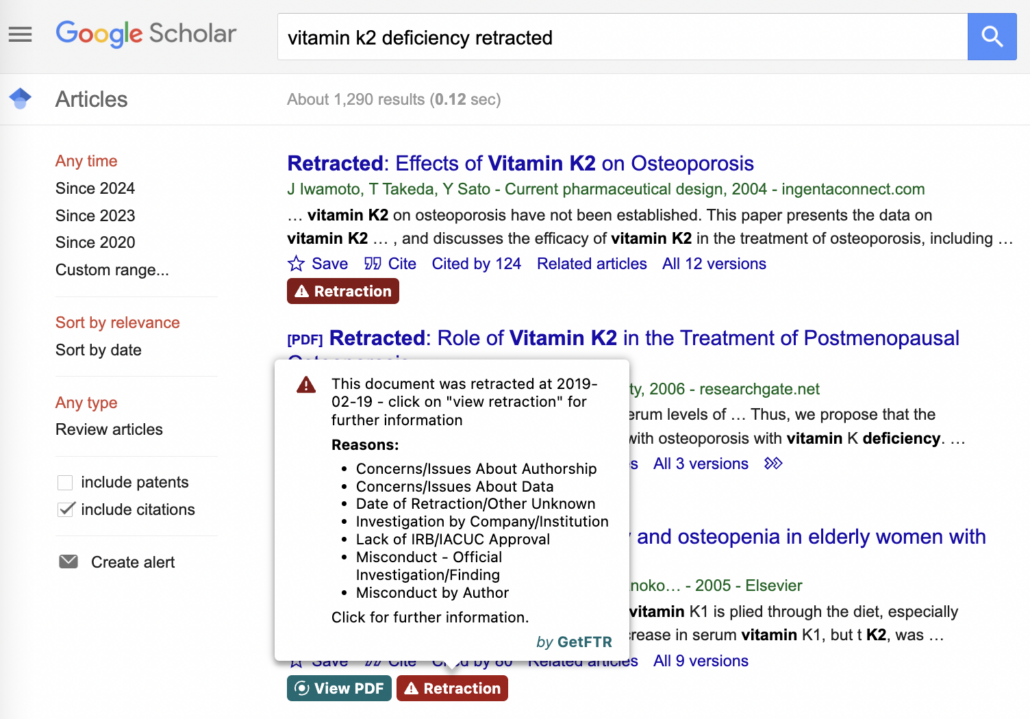
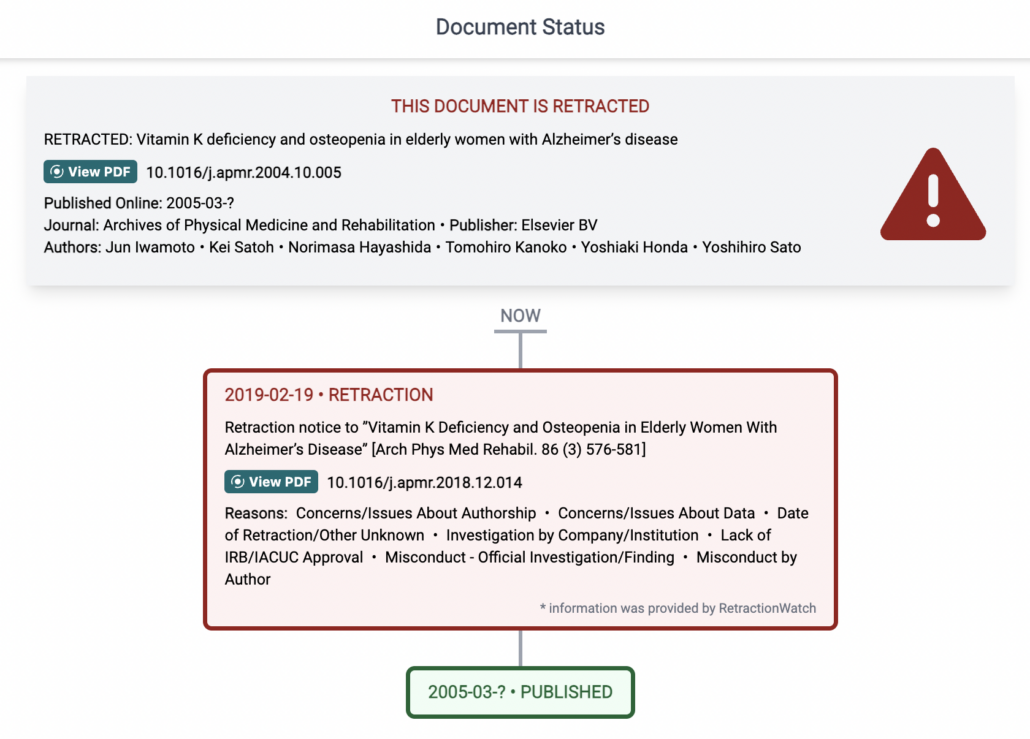
MORE NEWS
 https://www.getfulltextresearch.com/wp-content/uploads/2025/03/chris-montgomery-smgTvepind4-unsplash-e1742990522430.jpg
545
800
Tracy Gardner
https://www.getfulltextresearch.com/wp-content/uploads/2023/01/getftr-colour-B.svg
Tracy Gardner2025-03-26 14:58:542025-03-26 15:01:27GetFTR Joins Key Industry Webinars in April: Retractions, Streamlined Access & Syndicated Usage
https://www.getfulltextresearch.com/wp-content/uploads/2025/03/chris-montgomery-smgTvepind4-unsplash-e1742990522430.jpg
545
800
Tracy Gardner
https://www.getfulltextresearch.com/wp-content/uploads/2023/01/getftr-colour-B.svg
Tracy Gardner2025-03-26 14:58:542025-03-26 15:01:27GetFTR Joins Key Industry Webinars in April: Retractions, Streamlined Access & Syndicated Usage https://www.getfulltextresearch.com/wp-content/uploads/2025/03/business-executives-writing-sticky-notes-scaled-e1741693751201.jpg
500
800
Tracy Gardner
https://www.getfulltextresearch.com/wp-content/uploads/2023/01/getftr-colour-B.svg
Tracy Gardner2025-03-11 12:24:092025-03-11 12:26:20Insights from Researcher to Reader
https://www.getfulltextresearch.com/wp-content/uploads/2025/03/business-executives-writing-sticky-notes-scaled-e1741693751201.jpg
500
800
Tracy Gardner
https://www.getfulltextresearch.com/wp-content/uploads/2023/01/getftr-colour-B.svg
Tracy Gardner2025-03-11 12:24:092025-03-11 12:26:20Insights from Researcher to Reader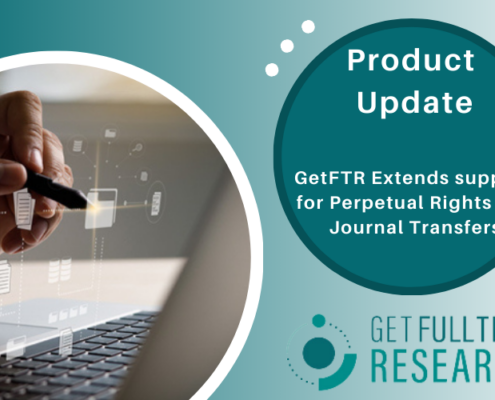 https://www.getfulltextresearch.com/wp-content/uploads/2025/03/product-update2.png
500
800
Tracy Gardner
https://www.getfulltextresearch.com/wp-content/uploads/2023/01/getftr-colour-B.svg
Tracy Gardner2025-03-05 11:47:292025-03-05 11:47:34GetFTR Expands Support for Perpetual Rights and Journal Transfers
https://www.getfulltextresearch.com/wp-content/uploads/2025/03/product-update2.png
500
800
Tracy Gardner
https://www.getfulltextresearch.com/wp-content/uploads/2023/01/getftr-colour-B.svg
Tracy Gardner2025-03-05 11:47:292025-03-05 11:47:34GetFTR Expands Support for Perpetual Rights and Journal Transfers https://www.getfulltextresearch.com/wp-content/uploads/2025/02/product-update-2.png
500
800
Tracy Gardner
https://www.getfulltextresearch.com/wp-content/uploads/2023/01/getftr-colour-B.svg
Tracy Gardner2025-02-07 08:12:042025-02-07 08:55:06GetFTR adds Smartlinks and Retraction and Errata to Preprint Websites
https://www.getfulltextresearch.com/wp-content/uploads/2025/02/product-update-2.png
500
800
Tracy Gardner
https://www.getfulltextresearch.com/wp-content/uploads/2023/01/getftr-colour-B.svg
Tracy Gardner2025-02-07 08:12:042025-02-07 08:55:06GetFTR adds Smartlinks and Retraction and Errata to Preprint Websites https://www.getfulltextresearch.com/wp-content/uploads/2025/01/new-integration-2.png
500
800
Tracy Gardner
https://www.getfulltextresearch.com/wp-content/uploads/2023/01/getftr-colour-B.svg
Tracy Gardner2025-01-28 16:23:452025-01-29 10:06:32APA PsycInfo Integrates GetFTR’s Retraction and Errata Feature
https://www.getfulltextresearch.com/wp-content/uploads/2025/01/new-integration-2.png
500
800
Tracy Gardner
https://www.getfulltextresearch.com/wp-content/uploads/2023/01/getftr-colour-B.svg
Tracy Gardner2025-01-28 16:23:452025-01-29 10:06:32APA PsycInfo Integrates GetFTR’s Retraction and Errata Feature https://www.getfulltextresearch.com/wp-content/uploads/2023/01/new-partner-background.jpg
500
800
Tracy Gardner
https://www.getfulltextresearch.com/wp-content/uploads/2023/01/getftr-colour-B.svg
Tracy Gardner2025-01-09 12:04:172025-01-27 16:52:32Taylor & Francis eBooks Platform Integrates with GetFTR
https://www.getfulltextresearch.com/wp-content/uploads/2023/01/new-partner-background.jpg
500
800
Tracy Gardner
https://www.getfulltextresearch.com/wp-content/uploads/2023/01/getftr-colour-B.svg
Tracy Gardner2025-01-09 12:04:172025-01-27 16:52:32Taylor & Francis eBooks Platform Integrates with GetFTR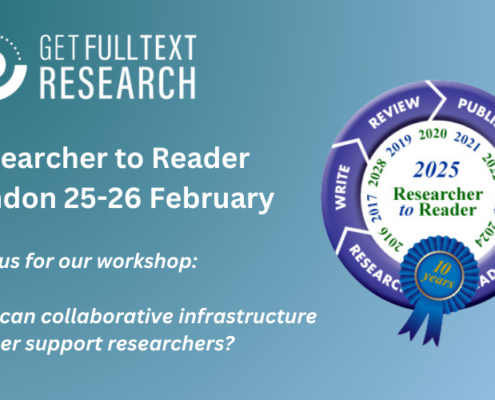 https://www.getfulltextresearch.com/wp-content/uploads/2024/12/R2R.png
500
800
Tracy Gardner
https://www.getfulltextresearch.com/wp-content/uploads/2023/01/getftr-colour-B.svg
Tracy Gardner2024-12-19 16:41:152024-12-19 16:49:33Going to Researcher to Reader? Don’t forget to sign up for our workshop!
https://www.getfulltextresearch.com/wp-content/uploads/2024/12/R2R.png
500
800
Tracy Gardner
https://www.getfulltextresearch.com/wp-content/uploads/2023/01/getftr-colour-B.svg
Tracy Gardner2024-12-19 16:41:152024-12-19 16:49:33Going to Researcher to Reader? Don’t forget to sign up for our workshop! https://www.getfulltextresearch.com/wp-content/uploads/2023/01/new-partner-background.jpg
500
800
Tracy Gardner
https://www.getfulltextresearch.com/wp-content/uploads/2023/01/getftr-colour-B.svg
Tracy Gardner2024-12-10 15:23:102024-12-10 15:36:01ASM and RSNA Integrate GetFTR to Enhance Access from Article References
https://www.getfulltextresearch.com/wp-content/uploads/2023/01/new-partner-background.jpg
500
800
Tracy Gardner
https://www.getfulltextresearch.com/wp-content/uploads/2023/01/getftr-colour-B.svg
Tracy Gardner2024-12-10 15:23:102024-12-10 15:36:01ASM and RSNA Integrate GetFTR to Enhance Access from Article References https://www.getfulltextresearch.com/wp-content/uploads/2024/11/new-integration.png
500
800
Tracy Gardner
https://www.getfulltextresearch.com/wp-content/uploads/2023/01/getftr-colour-B.svg
Tracy Gardner2024-11-28 15:46:382025-01-27 16:51:25IOPP integrates GetFTR retraction and errata service to further improve research integrity
https://www.getfulltextresearch.com/wp-content/uploads/2024/11/new-integration.png
500
800
Tracy Gardner
https://www.getfulltextresearch.com/wp-content/uploads/2023/01/getftr-colour-B.svg
Tracy Gardner2024-11-28 15:46:382025-01-27 16:51:25IOPP integrates GetFTR retraction and errata service to further improve research integrity  https://www.getfulltextresearch.com/wp-content/uploads/2024/11/Counter-800-x-500-px.png
500
800
Tracy Gardner
https://www.getfulltextresearch.com/wp-content/uploads/2023/01/getftr-colour-B.svg
Tracy Gardner2024-11-21 14:54:252024-11-21 14:57:58Syndicated usage reporting and GetFTR
https://www.getfulltextresearch.com/wp-content/uploads/2024/11/Counter-800-x-500-px.png
500
800
Tracy Gardner
https://www.getfulltextresearch.com/wp-content/uploads/2023/01/getftr-colour-B.svg
Tracy Gardner2024-11-21 14:54:252024-11-21 14:57:58Syndicated usage reporting and GetFTR https://www.getfulltextresearch.com/wp-content/uploads/2024/11/increase-in-clicks-800-x-500-px.png
500
800
Tracy Gardner
https://www.getfulltextresearch.com/wp-content/uploads/2023/01/getftr-colour-B.svg
Tracy Gardner2024-11-04 16:13:272024-11-04 16:13:27More Researchers Benefit from GetFTR Links to Trusted Content
https://www.getfulltextresearch.com/wp-content/uploads/2024/11/increase-in-clicks-800-x-500-px.png
500
800
Tracy Gardner
https://www.getfulltextresearch.com/wp-content/uploads/2023/01/getftr-colour-B.svg
Tracy Gardner2024-11-04 16:13:272024-11-04 16:13:27More Researchers Benefit from GetFTR Links to Trusted Content https://www.getfulltextresearch.com/wp-content/uploads/2023/01/new-partner-background.jpg
500
800
Tracy Gardner
https://www.getfulltextresearch.com/wp-content/uploads/2023/01/getftr-colour-B.svg
Tracy Gardner2024-10-24 11:50:192024-10-24 17:05:28SEG Partners with GetFTR to Enhance Research Discovery
https://www.getfulltextresearch.com/wp-content/uploads/2023/01/new-partner-background.jpg
500
800
Tracy Gardner
https://www.getfulltextresearch.com/wp-content/uploads/2023/01/getftr-colour-B.svg
Tracy Gardner2024-10-24 11:50:192024-10-24 17:05:28SEG Partners with GetFTR to Enhance Research Discovery https://www.getfulltextresearch.com/wp-content/uploads/2024/10/measuring-usage-scaled-e1729618494338.jpg
533
800
Tracy Gardner
https://www.getfulltextresearch.com/wp-content/uploads/2023/01/getftr-colour-B.svg
Tracy Gardner2024-10-22 18:44:192024-10-22 18:46:36Measuring Usage via GetFTR
https://www.getfulltextresearch.com/wp-content/uploads/2024/10/measuring-usage-scaled-e1729618494338.jpg
533
800
Tracy Gardner
https://www.getfulltextresearch.com/wp-content/uploads/2023/01/getftr-colour-B.svg
Tracy Gardner2024-10-22 18:44:192024-10-22 18:46:36Measuring Usage via GetFTR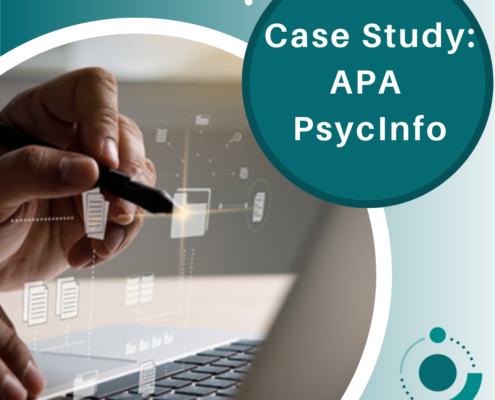 https://www.getfulltextresearch.com/wp-content/uploads/2024/09/GetFTR-Case-studies-2.png
1200
1200
Tracy Gardner
https://www.getfulltextresearch.com/wp-content/uploads/2023/01/getftr-colour-B.svg
Tracy Gardner2024-09-30 16:13:362024-11-11 12:10:00APA PsycInfo A&I Integration Experience
https://www.getfulltextresearch.com/wp-content/uploads/2024/09/GetFTR-Case-studies-2.png
1200
1200
Tracy Gardner
https://www.getfulltextresearch.com/wp-content/uploads/2023/01/getftr-colour-B.svg
Tracy Gardner2024-09-30 16:13:362024-11-11 12:10:00APA PsycInfo A&I Integration Experience https://www.getfulltextresearch.com/wp-content/uploads/2023/01/new-partner-background.jpg
500
800
Tracy Gardner
https://www.getfulltextresearch.com/wp-content/uploads/2023/01/getftr-colour-B.svg
Tracy Gardner2024-09-25 17:20:132024-09-25 17:21:39IEEE: latest publisher to join GetFTR
https://www.getfulltextresearch.com/wp-content/uploads/2023/01/new-partner-background.jpg
500
800
Tracy Gardner
https://www.getfulltextresearch.com/wp-content/uploads/2023/01/getftr-colour-B.svg
Tracy Gardner2024-09-25 17:20:132024-09-25 17:21:39IEEE: latest publisher to join GetFTR https://www.getfulltextresearch.com/wp-content/uploads/2024/08/Product-update.png
500
800
Tracy Gardner
https://www.getfulltextresearch.com/wp-content/uploads/2023/01/getftr-colour-B.svg
Tracy Gardner2024-08-04 09:59:372024-08-04 09:59:37GetFTR Browser Extension Update
https://www.getfulltextresearch.com/wp-content/uploads/2024/08/Product-update.png
500
800
Tracy Gardner
https://www.getfulltextresearch.com/wp-content/uploads/2023/01/getftr-colour-B.svg
Tracy Gardner2024-08-04 09:59:372024-08-04 09:59:37GetFTR Browser Extension Update https://www.getfulltextresearch.com/wp-content/uploads/2024/08/Atypon800-x-500-px.png
500
800
Tracy Gardner
https://www.getfulltextresearch.com/wp-content/uploads/2023/01/getftr-colour-B.svg
Tracy Gardner2024-08-03 14:49:342024-08-03 14:59:59Interview with Olly Rickard, Atypon
https://www.getfulltextresearch.com/wp-content/uploads/2024/08/Atypon800-x-500-px.png
500
800
Tracy Gardner
https://www.getfulltextresearch.com/wp-content/uploads/2023/01/getftr-colour-B.svg
Tracy Gardner2024-08-03 14:49:342024-08-03 14:59:59Interview with Olly Rickard, Atypon https://www.getfulltextresearch.com/wp-content/uploads/2024/07/open-access-logo-png-transparent-e1720788975687.png
480
1200
Tracy Gardner
https://www.getfulltextresearch.com/wp-content/uploads/2023/01/getftr-colour-B.svg
Tracy Gardner2024-07-12 14:05:042024-07-31 14:55:49GetFTR Enhances Support for Open Access Publishers
https://www.getfulltextresearch.com/wp-content/uploads/2024/07/open-access-logo-png-transparent-e1720788975687.png
480
1200
Tracy Gardner
https://www.getfulltextresearch.com/wp-content/uploads/2023/01/getftr-colour-B.svg
Tracy Gardner2024-07-12 14:05:042024-07-31 14:55:49GetFTR Enhances Support for Open Access Publishers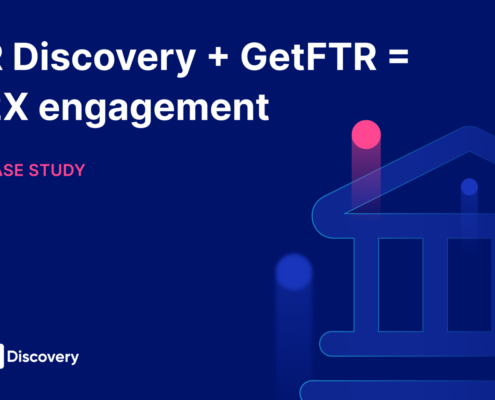 https://www.getfulltextresearch.com/wp-content/uploads/2024/06/Coveri-1536x1024-1-e1722434239514.png
533
800
Tracy Gardner
https://www.getfulltextresearch.com/wp-content/uploads/2023/01/getftr-colour-B.svg
Tracy Gardner2024-06-28 14:13:562024-11-11 12:10:49How R Discovery achieved increased engagement with GetFTR
https://www.getfulltextresearch.com/wp-content/uploads/2024/06/Coveri-1536x1024-1-e1722434239514.png
533
800
Tracy Gardner
https://www.getfulltextresearch.com/wp-content/uploads/2023/01/getftr-colour-B.svg
Tracy Gardner2024-06-28 14:13:562024-11-11 12:10:49How R Discovery achieved increased engagement with GetFTR https://www.getfulltextresearch.com/wp-content/uploads/2024/06/GetFTR-Case-studies-800-x-500-px.png
500
800
Tracy Gardner
https://www.getfulltextresearch.com/wp-content/uploads/2023/01/getftr-colour-B.svg
Tracy Gardner2024-06-24 15:36:242024-06-28 13:58:05Case Study: Thieme’s Integration with GetFTR
https://www.getfulltextresearch.com/wp-content/uploads/2024/06/GetFTR-Case-studies-800-x-500-px.png
500
800
Tracy Gardner
https://www.getfulltextresearch.com/wp-content/uploads/2023/01/getftr-colour-B.svg
Tracy Gardner2024-06-24 15:36:242024-06-28 13:58:05Case Study: Thieme’s Integration with GetFTR https://www.getfulltextresearch.com/wp-content/uploads/2023/05/samantha-borges-EeS69TTPQ18-unsplash-scaled.jpg
1707
2560
Tracy Gardner
https://www.getfulltextresearch.com/wp-content/uploads/2023/01/getftr-colour-B.svg
Tracy Gardner2024-06-04 10:54:302024-06-04 12:38:01GetFTR Integrator Webinar: 11th June 2024
https://www.getfulltextresearch.com/wp-content/uploads/2023/05/samantha-borges-EeS69TTPQ18-unsplash-scaled.jpg
1707
2560
Tracy Gardner
https://www.getfulltextresearch.com/wp-content/uploads/2023/01/getftr-colour-B.svg
Tracy Gardner2024-06-04 10:54:302024-06-04 12:38:01GetFTR Integrator Webinar: 11th June 2024 https://www.getfulltextresearch.com/wp-content/uploads/2024/05/Crossref-2.png
1200
1200
Tracy Gardner
https://www.getfulltextresearch.com/wp-content/uploads/2023/01/getftr-colour-B.svg
Tracy Gardner2024-05-05 16:13:012024-07-31 14:39:53Press Release: GetFTR collaborates with Crossref to strengthen research integrity
https://www.getfulltextresearch.com/wp-content/uploads/2024/05/Crossref-2.png
1200
1200
Tracy Gardner
https://www.getfulltextresearch.com/wp-content/uploads/2023/01/getftr-colour-B.svg
Tracy Gardner2024-05-05 16:13:012024-07-31 14:39:53Press Release: GetFTR collaborates with Crossref to strengthen research integrity https://www.getfulltextresearch.com/wp-content/uploads/2023/05/samantha-borges-EeS69TTPQ18-unsplash-scaled.jpg
1707
2560
Tracy Gardner
https://www.getfulltextresearch.com/wp-content/uploads/2023/01/getftr-colour-B.svg
Tracy Gardner2024-04-29 17:58:542024-04-29 18:00:15GetFTR Webinar: Recording and Slides available
https://www.getfulltextresearch.com/wp-content/uploads/2023/05/samantha-borges-EeS69TTPQ18-unsplash-scaled.jpg
1707
2560
Tracy Gardner
https://www.getfulltextresearch.com/wp-content/uploads/2023/01/getftr-colour-B.svg
Tracy Gardner2024-04-29 17:58:542024-04-29 18:00:15GetFTR Webinar: Recording and Slides available https://www.getfulltextresearch.com/wp-content/uploads/2024/04/DSC_3348-e1712232896900.jpg
533
800
Tracy Gardner
https://www.getfulltextresearch.com/wp-content/uploads/2023/01/getftr-colour-B.svg
Tracy Gardner2024-04-04 13:26:032024-04-04 14:21:29Tracy Gardner joins GetFTR as Head of Marketing
https://www.getfulltextresearch.com/wp-content/uploads/2024/04/DSC_3348-e1712232896900.jpg
533
800
Tracy Gardner
https://www.getfulltextresearch.com/wp-content/uploads/2023/01/getftr-colour-B.svg
Tracy Gardner2024-04-04 13:26:032024-04-04 14:21:29Tracy Gardner joins GetFTR as Head of Marketing https://www.getfulltextresearch.com/wp-content/uploads/2024/03/anniversary-scaled-e1711475287174.jpg
1709
2560
Tracy Gardner
https://www.getfulltextresearch.com/wp-content/uploads/2023/01/getftr-colour-B.svg
Tracy Gardner2024-03-27 09:35:322024-03-27 12:16:09Happy 4th Anniversary! How GetFTR is evolving to meet the needs of the research community.
https://www.getfulltextresearch.com/wp-content/uploads/2024/03/anniversary-scaled-e1711475287174.jpg
1709
2560
Tracy Gardner
https://www.getfulltextresearch.com/wp-content/uploads/2023/01/getftr-colour-B.svg
Tracy Gardner2024-03-27 09:35:322024-03-27 12:16:09Happy 4th Anniversary! How GetFTR is evolving to meet the needs of the research community. https://www.getfulltextresearch.com/wp-content/uploads/2024/03/man-giving-business-presentation-using-high-technology-digital-pen-scaled-e1711361459858.jpg
533
800
Tracy Gardner
https://www.getfulltextresearch.com/wp-content/uploads/2023/01/getftr-colour-B.svg
Tracy Gardner2024-03-25 12:15:562024-03-25 12:30:27GetFTR Reports 350% increase in entitlement checks since launch of Browser Extension
https://www.getfulltextresearch.com/wp-content/uploads/2024/03/man-giving-business-presentation-using-high-technology-digital-pen-scaled-e1711361459858.jpg
533
800
Tracy Gardner
https://www.getfulltextresearch.com/wp-content/uploads/2023/01/getftr-colour-B.svg
Tracy Gardner2024-03-25 12:15:562024-03-25 12:30:27GetFTR Reports 350% increase in entitlement checks since launch of Browser Extension https://www.getfulltextresearch.com/wp-content/uploads/2023/05/samantha-borges-EeS69TTPQ18-unsplash-scaled.jpg
1707
2560
Tracy Gardner
https://www.getfulltextresearch.com/wp-content/uploads/2023/01/getftr-colour-B.svg
Tracy Gardner2024-03-13 14:24:162024-03-13 14:33:01Free Webinar: General Update and Information for Librarians
https://www.getfulltextresearch.com/wp-content/uploads/2023/05/samantha-borges-EeS69TTPQ18-unsplash-scaled.jpg
1707
2560
Tracy Gardner
https://www.getfulltextresearch.com/wp-content/uploads/2023/01/getftr-colour-B.svg
Tracy Gardner2024-03-13 14:24:162024-03-13 14:33:01Free Webinar: General Update and Information for Librarians https://www.getfulltextresearch.com/wp-content/uploads/2023/01/new-partner-background.jpg
500
800
Tracy Gardner
https://www.getfulltextresearch.com/wp-content/uploads/2023/01/getftr-colour-B.svg
Tracy Gardner2024-02-29 13:15:062024-03-13 14:26:09Thieme go live and IOPP integrates GetFTR indicators with article references
https://www.getfulltextresearch.com/wp-content/uploads/2023/01/new-partner-background.jpg
500
800
Tracy Gardner
https://www.getfulltextresearch.com/wp-content/uploads/2023/01/getftr-colour-B.svg
Tracy Gardner2024-02-29 13:15:062024-03-13 14:26:09Thieme go live and IOPP integrates GetFTR indicators with article references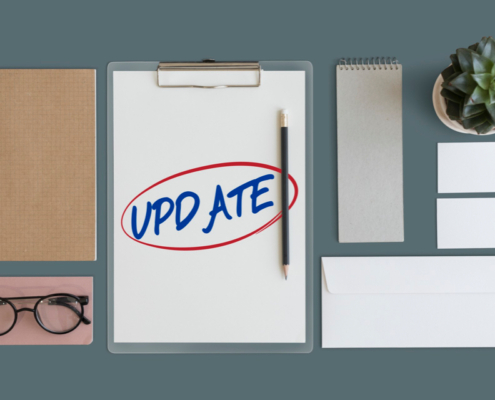 https://www.getfulltextresearch.com/wp-content/uploads/2024/02/update-software-digital-eletronics-internet-concept-e1707743434453.jpg
512
800
Tracy Gardner
https://www.getfulltextresearch.com/wp-content/uploads/2023/01/getftr-colour-B.svg
Tracy Gardner2024-02-12 13:13:232024-02-12 13:58:35GetFTR Plans for Retraction & Errata
https://www.getfulltextresearch.com/wp-content/uploads/2024/02/update-software-digital-eletronics-internet-concept-e1707743434453.jpg
512
800
Tracy Gardner
https://www.getfulltextresearch.com/wp-content/uploads/2023/01/getftr-colour-B.svg
Tracy Gardner2024-02-12 13:13:232024-02-12 13:58:35GetFTR Plans for Retraction & Errata https://www.getfulltextresearch.com/wp-content/uploads/2024/02/business-people-shaking-hands-meeting-room-e1707150921800.jpg
468
800
Tracy Gardner
https://www.getfulltextresearch.com/wp-content/uploads/2023/01/getftr-colour-B.svg
Tracy Gardner2024-02-05 16:39:522024-02-06 14:10:30Meet us at NISO Plus, R2R, ER&L and UKSG
https://www.getfulltextresearch.com/wp-content/uploads/2024/02/business-people-shaking-hands-meeting-room-e1707150921800.jpg
468
800
Tracy Gardner
https://www.getfulltextresearch.com/wp-content/uploads/2023/01/getftr-colour-B.svg
Tracy Gardner2024-02-05 16:39:522024-02-06 14:10:30Meet us at NISO Plus, R2R, ER&L and UKSG https://www.getfulltextresearch.com/wp-content/uploads/2024/01/Open-Access-logo-e1706703125375.jpg
426
600
Tracy Gardner
https://www.getfulltextresearch.com/wp-content/uploads/2023/01/getftr-colour-B.svg
Tracy Gardner2024-01-31 11:59:312024-02-06 10:29:33GetFTR increases visibility of OA and Free articles
https://www.getfulltextresearch.com/wp-content/uploads/2024/01/Open-Access-logo-e1706703125375.jpg
426
600
Tracy Gardner
https://www.getfulltextresearch.com/wp-content/uploads/2023/01/getftr-colour-B.svg
Tracy Gardner2024-01-31 11:59:312024-02-06 10:29:33GetFTR increases visibility of OA and Free articles
Taylor & Francis Online Streamlines Researcher Access to Cited Articles Through GetFTR Integration
News https://www.getfulltextresearch.com/wp-content/uploads/2023/01/new-partner-background.jpg
500
800
Simon Hicks
https://www.getfulltextresearch.com/wp-content/uploads/2023/01/getftr-colour-B.svg
Simon Hicks2023-12-08 11:17:022024-02-06 10:30:32ASM International, AACR and SciSummary latest to join GetFTR
https://www.getfulltextresearch.com/wp-content/uploads/2023/01/new-partner-background.jpg
500
800
Simon Hicks
https://www.getfulltextresearch.com/wp-content/uploads/2023/01/getftr-colour-B.svg
Simon Hicks2023-12-08 11:17:022024-02-06 10:30:32ASM International, AACR and SciSummary latest to join GetFTR https://www.getfulltextresearch.com/wp-content/uploads/2023/11/8-reasons-checklist.jpg
500
800
Tracy Gardner
https://www.getfulltextresearch.com/wp-content/uploads/2023/01/getftr-colour-B.svg
Tracy Gardner2023-11-23 18:27:232024-03-06 17:05:598 Reasons Researchers should use the GetFTR Browser Extension
https://www.getfulltextresearch.com/wp-content/uploads/2023/11/8-reasons-checklist.jpg
500
800
Tracy Gardner
https://www.getfulltextresearch.com/wp-content/uploads/2023/01/getftr-colour-B.svg
Tracy Gardner2023-11-23 18:27:232024-03-06 17:05:598 Reasons Researchers should use the GetFTR Browser Extension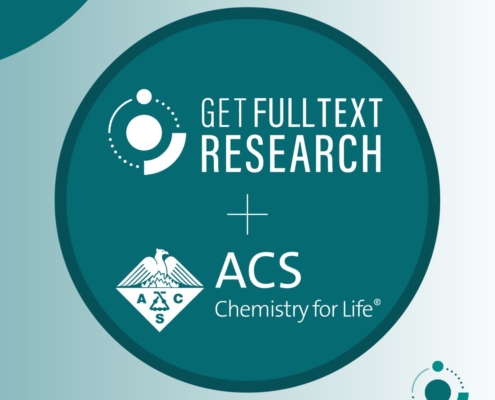
American Chemical Society (ACS) Enhances Researcher Experience with Integration of GetFTR into Article References
News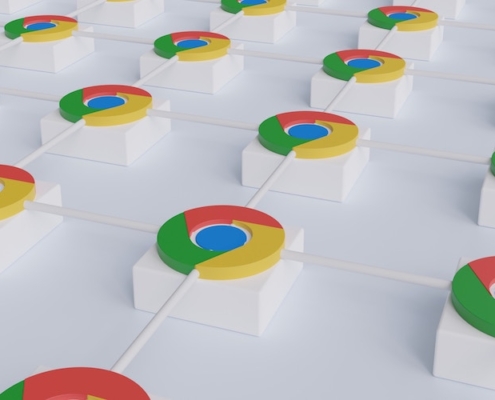 https://www.getfulltextresearch.com/wp-content/uploads/2023/06/growtika-dUMEnARXgJU-unsplash-2.jpg
500
800
Tracy Gardner
https://www.getfulltextresearch.com/wp-content/uploads/2023/01/getftr-colour-B.svg
Tracy Gardner2023-10-31 12:46:022024-03-06 16:52:15GetFTR now works with Google Scholar, PubMed, Web of Science and more
https://www.getfulltextresearch.com/wp-content/uploads/2023/06/growtika-dUMEnARXgJU-unsplash-2.jpg
500
800
Tracy Gardner
https://www.getfulltextresearch.com/wp-content/uploads/2023/01/getftr-colour-B.svg
Tracy Gardner2023-10-31 12:46:022024-03-06 16:52:15GetFTR now works with Google Scholar, PubMed, Web of Science and more
CABI, Edward Elgar & Royal College of Surgeons of England take advantage of GetFTR’s “free tier” initiative.
News https://www.getfulltextresearch.com/wp-content/uploads/2023/01/new-partner-background.jpg
500
800
Tracy Gardner
https://www.getfulltextresearch.com/wp-content/uploads/2023/01/getftr-colour-B.svg
Tracy Gardner2023-07-06 09:27:502023-07-06 12:16:11Sage becomes latest publisher to join GetFTR
https://www.getfulltextresearch.com/wp-content/uploads/2023/01/new-partner-background.jpg
500
800
Tracy Gardner
https://www.getfulltextresearch.com/wp-content/uploads/2023/01/getftr-colour-B.svg
Tracy Gardner2023-07-06 09:27:502023-07-06 12:16:11Sage becomes latest publisher to join GetFTR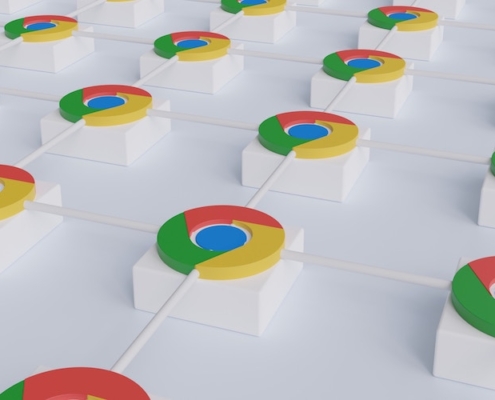 https://www.getfulltextresearch.com/wp-content/uploads/2023/06/growtika-dUMEnARXgJU-unsplash-2.jpg
500
800
Tracy Gardner
https://www.getfulltextresearch.com/wp-content/uploads/2023/01/getftr-colour-B.svg
Tracy Gardner2023-06-15 10:56:332023-06-15 12:03:28Streamlined access to scholarly content with the GetFTR browser extension
https://www.getfulltextresearch.com/wp-content/uploads/2023/06/growtika-dUMEnARXgJU-unsplash-2.jpg
500
800
Tracy Gardner
https://www.getfulltextresearch.com/wp-content/uploads/2023/01/getftr-colour-B.svg
Tracy Gardner2023-06-15 10:56:332023-06-15 12:03:28Streamlined access to scholarly content with the GetFTR browser extension https://www.getfulltextresearch.com/wp-content/uploads/2023/01/new-partner-background.jpg
500
800
Tracy Gardner
https://www.getfulltextresearch.com/wp-content/uploads/2023/01/getftr-colour-B.svg
Tracy Gardner2023-06-12 11:41:112023-06-14 11:55:08Oxford University Press and Geological Society of London go live with GetFTR
https://www.getfulltextresearch.com/wp-content/uploads/2023/01/new-partner-background.jpg
500
800
Tracy Gardner
https://www.getfulltextresearch.com/wp-content/uploads/2023/01/getftr-colour-B.svg
Tracy Gardner2023-06-12 11:41:112023-06-14 11:55:08Oxford University Press and Geological Society of London go live with GetFTR https://www.getfulltextresearch.com/wp-content/uploads/2023/05/researchgate.jpg
500
800
Tracy Gardner
https://www.getfulltextresearch.com/wp-content/uploads/2023/01/getftr-colour-B.svg
Tracy Gardner2023-05-18 12:11:542023-05-24 09:55:07ResearchGate integrates with GetFTR
https://www.getfulltextresearch.com/wp-content/uploads/2023/05/researchgate.jpg
500
800
Tracy Gardner
https://www.getfulltextresearch.com/wp-content/uploads/2023/01/getftr-colour-B.svg
Tracy Gardner2023-05-18 12:11:542023-05-24 09:55:07ResearchGate integrates with GetFTR https://www.getfulltextresearch.com/wp-content/uploads/2023/04/headphones.jpg
500
800
Tracy Gardner
https://www.getfulltextresearch.com/wp-content/uploads/2023/01/getftr-colour-B.svg
Tracy Gardner2023-04-27 12:01:252023-05-24 10:06:59GetFTR Webinar: Update and new use cases
https://www.getfulltextresearch.com/wp-content/uploads/2023/04/headphones.jpg
500
800
Tracy Gardner
https://www.getfulltextresearch.com/wp-content/uploads/2023/01/getftr-colour-B.svg
Tracy Gardner2023-04-27 12:01:252023-05-24 10:06:59GetFTR Webinar: Update and new use cases https://www.getfulltextresearch.com/wp-content/uploads/2023/03/browser.jpg
500
800
Simon Hicks
https://www.getfulltextresearch.com/wp-content/uploads/2023/01/getftr-colour-B.svg
Simon Hicks2023-03-20 23:45:252024-03-06 16:49:06New service: GetFTR Browser Extension
https://www.getfulltextresearch.com/wp-content/uploads/2023/03/browser.jpg
500
800
Simon Hicks
https://www.getfulltextresearch.com/wp-content/uploads/2023/01/getftr-colour-B.svg
Simon Hicks2023-03-20 23:45:252024-03-06 16:49:06New service: GetFTR Browser Extension https://www.getfulltextresearch.com/wp-content/uploads/2023/01/5-minutes.jpg
500
800
Simon Hicks
https://www.getfulltextresearch.com/wp-content/uploads/2023/01/getftr-colour-B.svg
Simon Hicks2023-01-25 12:16:222023-02-10 16:57:07Understand GetFTR in just 5 minutes
https://www.getfulltextresearch.com/wp-content/uploads/2023/01/5-minutes.jpg
500
800
Simon Hicks
https://www.getfulltextresearch.com/wp-content/uploads/2023/01/getftr-colour-B.svg
Simon Hicks2023-01-25 12:16:222023-02-10 16:57:07Understand GetFTR in just 5 minutes https://www.getfulltextresearch.com/wp-content/uploads/2023/01/new-partner-background.jpg
500
800
Simon Hicks
https://www.getfulltextresearch.com/wp-content/uploads/2023/01/getftr-colour-B.svg
Simon Hicks2023-01-20 15:19:512023-02-10 17:42:51GetFTR welcomes American Meteorological Society and KGL PubFactory as new partners for 2023
https://www.getfulltextresearch.com/wp-content/uploads/2023/01/new-partner-background.jpg
500
800
Simon Hicks
https://www.getfulltextresearch.com/wp-content/uploads/2023/01/getftr-colour-B.svg
Simon Hicks2023-01-20 15:19:512023-02-10 17:42:51GetFTR welcomes American Meteorological Society and KGL PubFactory as new partners for 2023 https://www.getfulltextresearch.com/wp-content/uploads/2023/02/calendar-desk-2022.jpg
500
800
Simon Hicks
https://www.getfulltextresearch.com/wp-content/uploads/2023/01/getftr-colour-B.svg
Simon Hicks2023-01-12 16:36:512023-04-17 17:28:38GetFTR 2022 End of Year Roundup
https://www.getfulltextresearch.com/wp-content/uploads/2023/02/calendar-desk-2022.jpg
500
800
Simon Hicks
https://www.getfulltextresearch.com/wp-content/uploads/2023/01/getftr-colour-B.svg
Simon Hicks2023-01-12 16:36:512023-04-17 17:28:38GetFTR 2022 End of Year Roundup
American Diabetes Association and American Physiological Society join GetFTR as publishing partners
News https://www.getfulltextresearch.com/wp-content/uploads/2023/01/new-partner-background.jpg
500
800
Simon Hicks
https://www.getfulltextresearch.com/wp-content/uploads/2023/01/getftr-colour-B.svg
Simon Hicks2022-10-05 14:29:352023-02-10 17:44:41GetFTR welcomes two new publishers to a new program that waives costs for smaller organisations
https://www.getfulltextresearch.com/wp-content/uploads/2023/01/new-partner-background.jpg
500
800
Simon Hicks
https://www.getfulltextresearch.com/wp-content/uploads/2023/01/getftr-colour-B.svg
Simon Hicks2022-10-05 14:29:352023-02-10 17:44:41GetFTR welcomes two new publishers to a new program that waives costs for smaller organisations https://www.getfulltextresearch.com/wp-content/uploads/2023/02/whats-new.jpg
500
800
Simon Hicks
https://www.getfulltextresearch.com/wp-content/uploads/2023/01/getftr-colour-B.svg
Simon Hicks2022-09-27 14:42:252023-02-10 17:30:33GetFTR: What’s New and What’s Coming Up
https://www.getfulltextresearch.com/wp-content/uploads/2023/02/whats-new.jpg
500
800
Simon Hicks
https://www.getfulltextresearch.com/wp-content/uploads/2023/01/getftr-colour-B.svg
Simon Hicks2022-09-27 14:42:252023-02-10 17:30:33GetFTR: What’s New and What’s Coming Up https://www.getfulltextresearch.com/wp-content/uploads/2023/03/research.jpg
500
800
Simon Hicks
https://www.getfulltextresearch.com/wp-content/uploads/2023/01/getftr-colour-B.svg
Simon Hicks2022-05-26 18:57:132023-03-22 23:33:08GetFTR user research
https://www.getfulltextresearch.com/wp-content/uploads/2023/03/research.jpg
500
800
Simon Hicks
https://www.getfulltextresearch.com/wp-content/uploads/2023/01/getftr-colour-B.svg
Simon Hicks2022-05-26 18:57:132023-03-22 23:33:08GetFTR user research https://www.getfulltextresearch.com/wp-content/uploads/2023/03/use-cases.jpg
500
800
Simon Hicks
https://www.getfulltextresearch.com/wp-content/uploads/2023/01/getftr-colour-B.svg
Simon Hicks2022-05-12 19:15:032023-03-22 23:33:24Exploring new use cases
https://www.getfulltextresearch.com/wp-content/uploads/2023/03/use-cases.jpg
500
800
Simon Hicks
https://www.getfulltextresearch.com/wp-content/uploads/2023/01/getftr-colour-B.svg
Simon Hicks2022-05-12 19:15:032023-03-22 23:33:24Exploring new use cases https://www.getfulltextresearch.com/wp-content/uploads/2022/03/journey.jpg
500
800
Simon Hicks
https://www.getfulltextresearch.com/wp-content/uploads/2023/01/getftr-colour-B.svg
Simon Hicks2022-03-31 19:35:242023-03-22 23:33:39GetFTR’s journey so far
https://www.getfulltextresearch.com/wp-content/uploads/2022/03/journey.jpg
500
800
Simon Hicks
https://www.getfulltextresearch.com/wp-content/uploads/2023/01/getftr-colour-B.svg
Simon Hicks2022-03-31 19:35:242023-03-22 23:33:39GetFTR’s journey so far https://www.getfulltextresearch.com/wp-content/uploads/2023/03/global-research.jpg
500
800
Simon Hicks
https://www.getfulltextresearch.com/wp-content/uploads/2023/01/getftr-colour-B.svg
Simon Hicks2022-03-29 16:00:592023-04-17 17:35:18GetFTR now supports streamlined access to over 51% of global research output
https://www.getfulltextresearch.com/wp-content/uploads/2023/03/global-research.jpg
500
800
Simon Hicks
https://www.getfulltextresearch.com/wp-content/uploads/2023/01/getftr-colour-B.svg
Simon Hicks2022-03-29 16:00:592023-04-17 17:35:18GetFTR now supports streamlined access to over 51% of global research output https://www.getfulltextresearch.com/wp-content/uploads/2023/03/aggregator-invite.jpg
500
800
Simon Hicks
https://www.getfulltextresearch.com/wp-content/uploads/2023/01/getftr-colour-B.svg
Simon Hicks2022-02-02 23:13:312023-03-22 23:34:20GetFTR invites Aggregators to join
https://www.getfulltextresearch.com/wp-content/uploads/2023/03/aggregator-invite.jpg
500
800
Simon Hicks
https://www.getfulltextresearch.com/wp-content/uploads/2023/01/getftr-colour-B.svg
Simon Hicks2022-02-02 23:13:312023-03-22 23:34:20GetFTR invites Aggregators to join https://www.getfulltextresearch.com/wp-content/uploads/2023/03/research-pilot.jpg
500
800
Simon Hicks
https://www.getfulltextresearch.com/wp-content/uploads/2023/01/getftr-colour-B.svg
Simon Hicks2022-01-18 23:28:542023-03-22 23:32:01GetFTR supports ScienceDirect pilot to improve research discovery and access
https://www.getfulltextresearch.com/wp-content/uploads/2023/03/research-pilot.jpg
500
800
Simon Hicks
https://www.getfulltextresearch.com/wp-content/uploads/2023/01/getftr-colour-B.svg
Simon Hicks2022-01-18 23:28:542023-03-22 23:32:01GetFTR supports ScienceDirect pilot to improve research discovery and access https://www.getfulltextresearch.com/wp-content/uploads/2023/01/new-partner-background.jpg
500
800
Simon Hicks
https://www.getfulltextresearch.com/wp-content/uploads/2023/01/getftr-colour-B.svg
Simon Hicks2022-01-07 23:39:532023-03-22 23:41:21APA PsycInfo and R Discovery, CACTUS join GetFTR
https://www.getfulltextresearch.com/wp-content/uploads/2023/01/new-partner-background.jpg
500
800
Simon Hicks
https://www.getfulltextresearch.com/wp-content/uploads/2023/01/getftr-colour-B.svg
Simon Hicks2022-01-07 23:39:532023-03-22 23:41:21APA PsycInfo and R Discovery, CACTUS join GetFTR https://www.getfulltextresearch.com/wp-content/uploads/2023/03/data-privacy.jpg
500
800
Simon Hicks
https://www.getfulltextresearch.com/wp-content/uploads/2023/01/getftr-colour-B.svg
Simon Hicks2021-11-19 23:55:202023-04-17 17:37:38GetFTR: dataflows and user privacy
https://www.getfulltextresearch.com/wp-content/uploads/2023/03/data-privacy.jpg
500
800
Simon Hicks
https://www.getfulltextresearch.com/wp-content/uploads/2023/01/getftr-colour-B.svg
Simon Hicks2021-11-19 23:55:202023-04-17 17:37:38GetFTR: dataflows and user privacy https://www.getfulltextresearch.com/wp-content/uploads/2023/01/new-partner-background.jpg
500
800
Simon Hicks
https://www.getfulltextresearch.com/wp-content/uploads/2023/01/getftr-colour-B.svg
Simon Hicks2021-11-17 00:04:502023-03-23 00:05:40MyScienceWork partners with GetFTR: a new streamlined direction towards content
https://www.getfulltextresearch.com/wp-content/uploads/2023/01/new-partner-background.jpg
500
800
Simon Hicks
https://www.getfulltextresearch.com/wp-content/uploads/2023/01/getftr-colour-B.svg
Simon Hicks2021-11-17 00:04:502023-03-23 00:05:40MyScienceWork partners with GetFTR: a new streamlined direction towards content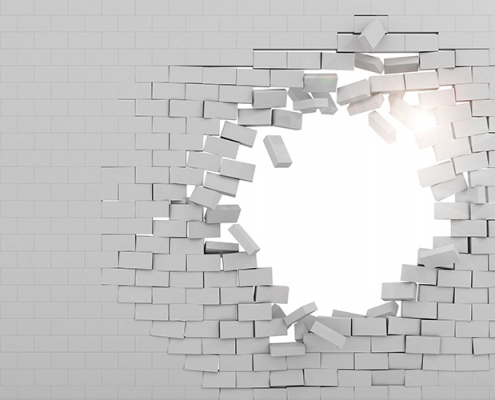 https://www.getfulltextresearch.com/wp-content/uploads/2023/03/break-barriers.jpg
500
800
Simon Hicks
https://www.getfulltextresearch.com/wp-content/uploads/2023/01/getftr-colour-B.svg
Simon Hicks2021-11-09 00:13:442023-03-23 00:15:12Breaking down access barriers – Join GetFTR, SeamlessAccess and CONNECT
https://www.getfulltextresearch.com/wp-content/uploads/2023/03/break-barriers.jpg
500
800
Simon Hicks
https://www.getfulltextresearch.com/wp-content/uploads/2023/01/getftr-colour-B.svg
Simon Hicks2021-11-09 00:13:442023-03-23 00:15:12Breaking down access barriers – Join GetFTR, SeamlessAccess and CONNECT https://www.getfulltextresearch.com/wp-content/uploads/2023/03/shape-future.jpg
500
800
Simon Hicks
https://www.getfulltextresearch.com/wp-content/uploads/2023/01/getftr-colour-B.svg
Simon Hicks2021-09-16 00:22:382023-03-23 00:23:46Would you like to help shape the future of GetFTR?
https://www.getfulltextresearch.com/wp-content/uploads/2023/03/shape-future.jpg
500
800
Simon Hicks
https://www.getfulltextresearch.com/wp-content/uploads/2023/01/getftr-colour-B.svg
Simon Hicks2021-09-16 00:22:382023-03-23 00:23:46Would you like to help shape the future of GetFTR? https://www.getfulltextresearch.com/wp-content/uploads/2023/01/new-partner-background.jpg
500
800
Simon Hicks
https://www.getfulltextresearch.com/wp-content/uploads/2023/01/getftr-colour-B.svg
Simon Hicks2021-09-15 00:27:172023-03-23 00:28:20Silverchair partners American Medical Association and Rockefeller University Press join GetFTR
https://www.getfulltextresearch.com/wp-content/uploads/2023/01/new-partner-background.jpg
500
800
Simon Hicks
https://www.getfulltextresearch.com/wp-content/uploads/2023/01/getftr-colour-B.svg
Simon Hicks2021-09-15 00:27:172023-03-23 00:28:20Silverchair partners American Medical Association and Rockefeller University Press join GetFTR https://www.getfulltextresearch.com/wp-content/uploads/2023/01/new-partner-background.jpg
500
800
Simon Hicks
https://www.getfulltextresearch.com/wp-content/uploads/2023/01/getftr-colour-B.svg
Simon Hicks2021-07-29 00:31:582023-03-23 00:32:41Leading non-profit physical sciences publisher, AIP Publishing joins GetFTR
https://www.getfulltextresearch.com/wp-content/uploads/2023/01/new-partner-background.jpg
500
800
Simon Hicks
https://www.getfulltextresearch.com/wp-content/uploads/2023/01/getftr-colour-B.svg
Simon Hicks2021-07-29 00:31:582023-03-23 00:32:41Leading non-profit physical sciences publisher, AIP Publishing joins GetFTR https://www.getfulltextresearch.com/wp-content/uploads/2023/03/seminar.jpg
500
800
Simon Hicks
https://www.getfulltextresearch.com/wp-content/uploads/2023/01/getftr-colour-B.svg
Simon Hicks2021-05-24 00:37:512023-03-23 00:38:25Come and talk to us – Forthcoming Seminars
https://www.getfulltextresearch.com/wp-content/uploads/2023/03/seminar.jpg
500
800
Simon Hicks
https://www.getfulltextresearch.com/wp-content/uploads/2023/01/getftr-colour-B.svg
Simon Hicks2021-05-24 00:37:512023-03-23 00:38:25Come and talk to us – Forthcoming Seminars https://www.getfulltextresearch.com/wp-content/uploads/2023/01/new-partner-background.jpg
500
800
Simon Hicks
https://www.getfulltextresearch.com/wp-content/uploads/2023/01/getftr-colour-B.svg
Simon Hicks2021-05-18 00:41:232023-03-23 00:42:21Leading independent platform partner, Silverchair, joins GetFTR
https://www.getfulltextresearch.com/wp-content/uploads/2023/01/new-partner-background.jpg
500
800
Simon Hicks
https://www.getfulltextresearch.com/wp-content/uploads/2023/01/getftr-colour-B.svg
Simon Hicks2021-05-18 00:41:232023-03-23 00:42:21Leading independent platform partner, Silverchair, joins GetFTR https://www.getfulltextresearch.com/wp-content/uploads/2023/03/speed-data.jpg
500
800
Simon Hicks
https://www.getfulltextresearch.com/wp-content/uploads/2023/01/getftr-colour-B.svg
Simon Hicks2021-05-07 13:43:572023-03-23 13:45:39GetFTR and SeamlessAccess – How can these services help speed the researcher journey?
https://www.getfulltextresearch.com/wp-content/uploads/2023/03/speed-data.jpg
500
800
Simon Hicks
https://www.getfulltextresearch.com/wp-content/uploads/2023/01/getftr-colour-B.svg
Simon Hicks2021-05-07 13:43:572023-03-23 13:45:39GetFTR and SeamlessAccess – How can these services help speed the researcher journey? https://www.getfulltextresearch.com/wp-content/uploads/2023/01/new-partner-background.jpg
500
800
Simon Hicks
https://www.getfulltextresearch.com/wp-content/uploads/2023/01/getftr-colour-B.svg
Simon Hicks2021-04-19 13:53:302023-04-17 17:40:54Future Science Group goes live with GetFTR
https://www.getfulltextresearch.com/wp-content/uploads/2023/01/new-partner-background.jpg
500
800
Simon Hicks
https://www.getfulltextresearch.com/wp-content/uploads/2023/01/getftr-colour-B.svg
Simon Hicks2021-04-19 13:53:302023-04-17 17:40:54Future Science Group goes live with GetFTR https://www.getfulltextresearch.com/wp-content/uploads/2023/03/2021-calendar.jpg
500
800
Simon Hicks
https://www.getfulltextresearch.com/wp-content/uploads/2023/01/getftr-colour-B.svg
Simon Hicks2021-02-25 14:13:402023-04-17 17:43:07Moving firmly into 2021, what are we up to?
https://www.getfulltextresearch.com/wp-content/uploads/2023/03/2021-calendar.jpg
500
800
Simon Hicks
https://www.getfulltextresearch.com/wp-content/uploads/2023/01/getftr-colour-B.svg
Simon Hicks2021-02-25 14:13:402023-04-17 17:43:07Moving firmly into 2021, what are we up to? https://www.getfulltextresearch.com/wp-content/uploads/2023/03/online-seminar.jpg
500
800
Simon Hicks
https://www.getfulltextresearch.com/wp-content/uploads/2023/01/getftr-colour-B.svg
Simon Hicks2021-02-10 14:21:442023-03-23 14:22:26Online Seminar for Publisher and Integrators
https://www.getfulltextresearch.com/wp-content/uploads/2023/03/online-seminar.jpg
500
800
Simon Hicks
https://www.getfulltextresearch.com/wp-content/uploads/2023/01/getftr-colour-B.svg
Simon Hicks2021-02-10 14:21:442023-03-23 14:22:26Online Seminar for Publisher and Integrators https://www.getfulltextresearch.com/wp-content/uploads/2023/03/youtube-sign.jpg
500
800
Simon Hicks
https://www.getfulltextresearch.com/wp-content/uploads/2023/01/getftr-colour-B.svg
Simon Hicks2020-12-16 14:32:422023-03-23 14:35:24Missed our library seminar? The recording is now live
https://www.getfulltextresearch.com/wp-content/uploads/2023/03/youtube-sign.jpg
500
800
Simon Hicks
https://www.getfulltextresearch.com/wp-content/uploads/2023/01/getftr-colour-B.svg
Simon Hicks2020-12-16 14:32:422023-03-23 14:35:24Missed our library seminar? The recording is now live
Publisher the American Society of Civil Engineers and integrator Semantic Scholar are to join GetFTR
News https://www.getfulltextresearch.com/wp-content/uploads/2023/01/new-partner-background.jpg
500
800
Simon Hicks
https://www.getfulltextresearch.com/wp-content/uploads/2023/01/getftr-colour-B.svg
Simon Hicks2020-12-03 14:51:432023-04-17 17:46:56CHORUS now using GetFTR to support open research compliance for publicly funded research
https://www.getfulltextresearch.com/wp-content/uploads/2023/01/new-partner-background.jpg
500
800
Simon Hicks
https://www.getfulltextresearch.com/wp-content/uploads/2023/01/getftr-colour-B.svg
Simon Hicks2020-12-03 14:51:432023-04-17 17:46:56CHORUS now using GetFTR to support open research compliance for publicly funded research https://www.getfulltextresearch.com/wp-content/uploads/2023/03/seminar2.jpg
500
800
Simon Hicks
https://www.getfulltextresearch.com/wp-content/uploads/2023/01/getftr-colour-B.svg
Simon Hicks2020-12-02 15:00:112023-03-23 15:00:49Join us for a librarian seminar – 10th December
https://www.getfulltextresearch.com/wp-content/uploads/2023/03/seminar2.jpg
500
800
Simon Hicks
https://www.getfulltextresearch.com/wp-content/uploads/2023/01/getftr-colour-B.svg
Simon Hicks2020-12-02 15:00:112023-03-23 15:00:49Join us for a librarian seminar – 10th December https://www.getfulltextresearch.com/wp-content/uploads/2023/03/expand-access.jpg
500
800
Simon Hicks
https://www.getfulltextresearch.com/wp-content/uploads/2023/01/getftr-colour-B.svg
Simon Hicks2020-11-04 15:05:432023-04-17 17:48:35Preserving data privacy and expanding access options
https://www.getfulltextresearch.com/wp-content/uploads/2023/03/expand-access.jpg
500
800
Simon Hicks
https://www.getfulltextresearch.com/wp-content/uploads/2023/01/getftr-colour-B.svg
Simon Hicks2020-11-04 15:05:432023-04-17 17:48:35Preserving data privacy and expanding access options https://www.getfulltextresearch.com/wp-content/uploads/2020/10/missed-seminar.jpg
500
800
Simon Hicks
https://www.getfulltextresearch.com/wp-content/uploads/2023/01/getftr-colour-B.svg
Simon Hicks2020-10-31 15:14:302023-03-23 15:42:19Missed us at Charleston?
https://www.getfulltextresearch.com/wp-content/uploads/2020/10/missed-seminar.jpg
500
800
Simon Hicks
https://www.getfulltextresearch.com/wp-content/uploads/2023/01/getftr-colour-B.svg
Simon Hicks2020-10-31 15:14:302023-03-23 15:42:19Missed us at Charleston? https://www.getfulltextresearch.com/wp-content/uploads/2023/03/launch.jpg
500
800
Simon Hicks
https://www.getfulltextresearch.com/wp-content/uploads/2023/01/getftr-colour-B.svg
Simon Hicks2020-10-21 15:54:282023-03-23 16:04:19On the road to launch – A few updates from the GetFTR pilot
https://www.getfulltextresearch.com/wp-content/uploads/2023/03/launch.jpg
500
800
Simon Hicks
https://www.getfulltextresearch.com/wp-content/uploads/2023/01/getftr-colour-B.svg
Simon Hicks2020-10-21 15:54:282023-03-23 16:04:19On the road to launch – A few updates from the GetFTR pilot https://www.getfulltextresearch.com/wp-content/uploads/2023/01/new-partner-background.jpg
500
800
Simon Hicks
https://www.getfulltextresearch.com/wp-content/uploads/2023/01/getftr-colour-B.svg
Simon Hicks2020-09-02 16:08:112023-03-23 16:08:50Karger Publishers trials GetFTR
https://www.getfulltextresearch.com/wp-content/uploads/2023/01/new-partner-background.jpg
500
800
Simon Hicks
https://www.getfulltextresearch.com/wp-content/uploads/2023/01/getftr-colour-B.svg
Simon Hicks2020-09-02 16:08:112023-03-23 16:08:50Karger Publishers trials GetFTR https://www.getfulltextresearch.com/wp-content/uploads/2023/03/behind-scenes.jpg
500
800
Simon Hicks
https://www.getfulltextresearch.com/wp-content/uploads/2023/01/getftr-colour-B.svg
Simon Hicks2020-06-08 19:09:172023-04-17 17:50:47Behind the scenes with Researcher: What does integration look like for GetFTR’s latest adopter?
https://www.getfulltextresearch.com/wp-content/uploads/2023/03/behind-scenes.jpg
500
800
Simon Hicks
https://www.getfulltextresearch.com/wp-content/uploads/2023/01/getftr-colour-B.svg
Simon Hicks2020-06-08 19:09:172023-04-17 17:50:47Behind the scenes with Researcher: What does integration look like for GetFTR’s latest adopter? https://www.getfulltextresearch.com/wp-content/uploads/2023/03/launch-card.jpg
500
800
Simon Hicks
https://www.getfulltextresearch.com/wp-content/uploads/2023/01/getftr-colour-B.svg
Simon Hicks2020-04-21 19:18:512023-04-17 17:52:23GetFTR pilot is now live
https://www.getfulltextresearch.com/wp-content/uploads/2023/03/launch-card.jpg
500
800
Simon Hicks
https://www.getfulltextresearch.com/wp-content/uploads/2023/01/getftr-colour-B.svg
Simon Hicks2020-04-21 19:18:512023-04-17 17:52:23GetFTR pilot is now live https://www.getfulltextresearch.com/wp-content/uploads/2023/03/checklist.jpg
500
800
Simon Hicks
https://www.getfulltextresearch.com/wp-content/uploads/2023/01/getftr-colour-B.svg
Simon Hicks2020-02-11 23:19:122023-03-23 23:19:46A good start to 2020 but there’s a lot to do
https://www.getfulltextresearch.com/wp-content/uploads/2023/03/checklist.jpg
500
800
Simon Hicks
https://www.getfulltextresearch.com/wp-content/uploads/2023/01/getftr-colour-B.svg
Simon Hicks2020-02-11 23:19:122023-03-23 23:19:46A good start to 2020 but there’s a lot to do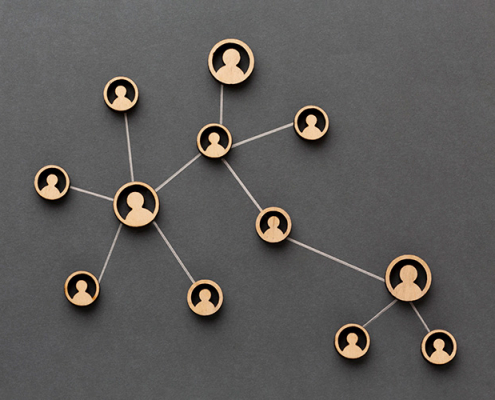 https://www.getfulltextresearch.com/wp-content/uploads/2023/03/networking-community.jpg
500
800
Simon Hicks
https://www.getfulltextresearch.com/wp-content/uploads/2023/01/getftr-colour-B.svg
Simon Hicks2019-12-11 23:29:562023-03-23 23:30:37Updating the community
https://www.getfulltextresearch.com/wp-content/uploads/2023/03/networking-community.jpg
500
800
Simon Hicks
https://www.getfulltextresearch.com/wp-content/uploads/2023/01/getftr-colour-B.svg
Simon Hicks2019-12-11 23:29:562023-03-23 23:30:37Updating the community https://www.getfulltextresearch.com/wp-content/uploads/2023/03/fast-access-to-data.jpg
500
800
Simon Hicks
https://www.getfulltextresearch.com/wp-content/uploads/2023/01/getftr-colour-B.svg
Simon Hicks2019-12-03 23:38:502023-03-23 23:39:26New service from publishers to streamline access to research
https://www.getfulltextresearch.com/wp-content/uploads/2023/03/fast-access-to-data.jpg
500
800
Simon Hicks
https://www.getfulltextresearch.com/wp-content/uploads/2023/01/getftr-colour-B.svg
Simon Hicks2019-12-03 23:38:502023-03-23 23:39:26New service from publishers to streamline access to research
