Entitlement checks increase by 350% since launch of Browser Extension
Just a few months after its launch we are pleased to share an update on the GetFTR Browser Extension, including the significant increase in entitlement check (which means more GetFTR buttons being displayed in supported discovery tools).
It takes just a couple of minutes for researchers to download the tool which will signpost the resources they are entitled to read (subscription, OA or free) directly from their favourite discovery resource. It is currently available for Chrome, Edge and Firefox.
After installing the Browser Extension and setting our institution, in order to demonstrate the reach of GetFTR we searched PubMed and Google Scholar for “clinical oncology artificial intelligence”.
The top 10 articles in both cases signposted researchers directly the content they were entitled to read. These “before and after” screen shots illustrate the difference in how the PubMed and Google Scholar results look depending on whether the browser extension is installed or not:
PubMed search results before and after installing the browser:
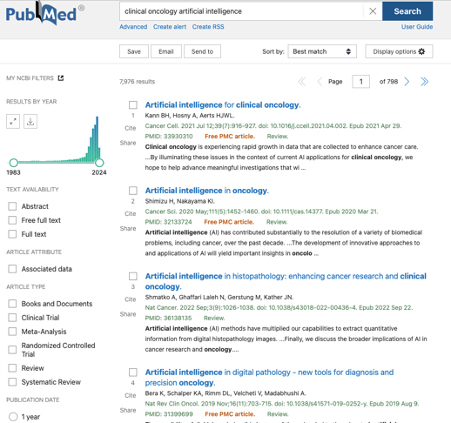
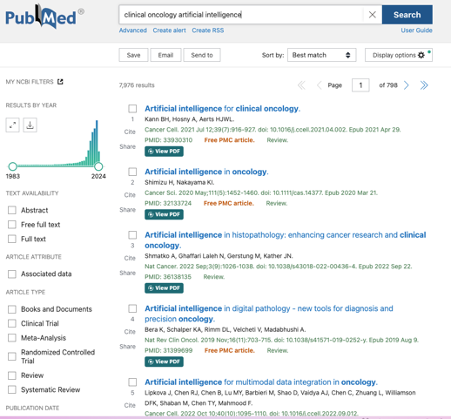
Google Scholar search results before and after installing the browser:
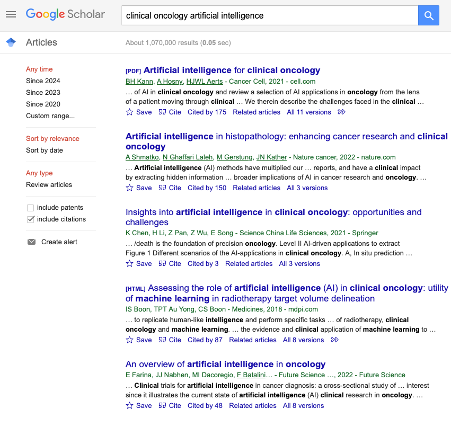
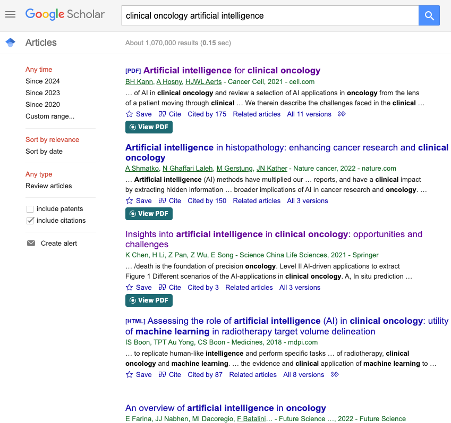
What’s New
Since its launch we have added more discovery resources with more in progress. We currently support (with DuckDuckGo, Yahoo and Yandex coming soon):
- Google Scholar
- Google Search
- PubMed
- Web of Science
- Lens
- EBSCO Discovery Service
- Crossref Co-Access
- Proquest Summons
- Primo
- Bing
We have more than 500 users in 50 countries including Mali, Nepal, Brunei, Philippines and Argentina! And the significant increase in entitlement checks should result in increased usage for publishers participating in GetFTR!
GetFTR Browser Extension delivers benefits to all
Researchers can easily access the content they are entitled to read, direct from many popular discovery resources
Librarians can be confident their patrons are accessing the most up-to-date version of content, and maximizing their subscription investment
Publishers ensure their researchers get unfettered access to the content they are entitled to read, direct from their favorite discovery resource which encourages usage of the version of record on their own site
How is it different from other browser extensions?
The GetFTR Browser Extension differs in several ways to give the researcher the best possible chance of clicking on a link that takes them to the latest version of the full text.
- It includes OA and free articles in hybrid journals (because we check entitlement at DOI level the researcher will not be turned away if the library does not have a subscription to the journal)
- Realtime checks conducted by publishers provide accurate and up to date links
- GetFTR links added to Google Scholar, Google Search and others, even when the DOI is not displayed in the search result
- Researchers can align themselves with more than one institution to ensure they can reach the subscribed content from all the institutions they are affiliated with
What’s next?
We are planning on adding GetFTR links to all DOIs, not just ones found in the discovery tools we have identified. This development will significantly expand the reach of GetFTR – more to come later this year.
Our biggest challenge is getting the word out to researchers! We are keen to connect with as many librarians and researchers as possible to let them know about the benefits of the GetFTR Browser Extension.
The browser extension is free, takes just a few minutes to download and streamlines the research journey.
Resources
We have developed some resources to help spread the word:
- Video – explaining what the GetFTR Browser Extension is and how it works
- Poster – illustrating the simplicity of the GetFTR Browser Extension
- 8 Reasons to download the Browser Extension – an overview from Librarian Erika Boardman at presented at the Charleston Conference
- How to install – animated gif showing how easy it is to install
Feedback
The feedback from our community so far has been great.
“This is so cool! I just pulled up Google Scholar to test this out, and I love that it mentions if it’s open access or subscription!!!” Researcher
“I think about how our users tend to use Google Scholar and PubMed to find articles, and I thought it was very useful seeing the little button pop up to indicate it’s already accessible to me through our institution!” Librarian
Visit our dedicated Browser Extension page for more information.


